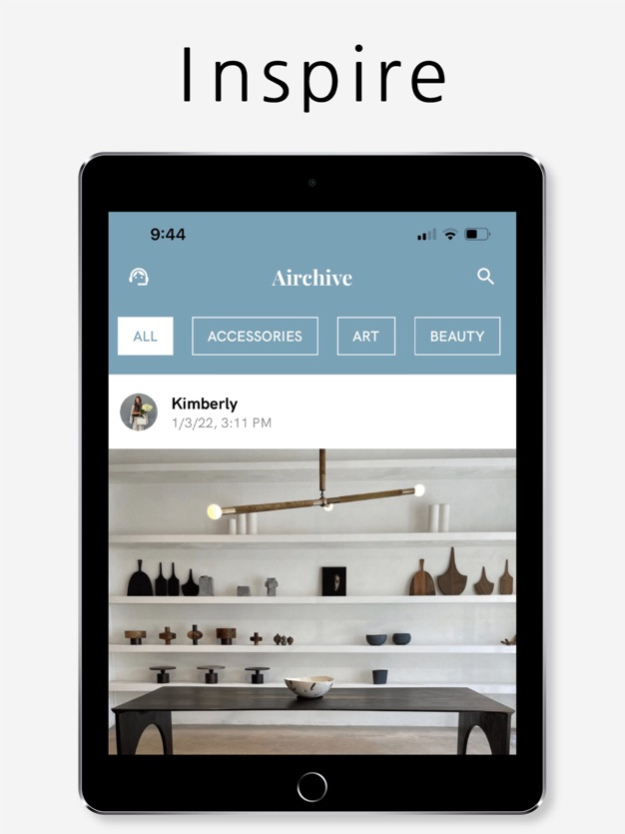Airchive: Creatives 1.0.1
Continue to app
Free Version
Publisher Description
Airchive lets creatives publish and monetize premium collages and editorials for their audience.
How it works:
-Discover creative content from creative elites.
-Save layers and elements to re-use later in your own post.
-Create layered mood boards & editorials, hyperlink to anywhere on the web using tools and creative capabilities that don’t exits anywhere else, tailored for the creative class.
-Share your long form post privately to your inner circle or publicly to the Airchive creative community
-Generate recurring long-term income through licensing content and affiliate link commissions.
Our mission: SUPPORTING CREATORS
The internet has made it easy to distribute creative work to millions of people and Airchive is helping creatives make passive income from their creativity. We do this by providing tool & capabilities not available in the market and by democratizing affiliate marketing for all users.
Jan 8, 2022
Version 1.0.1
Updated the app icon
About Airchive: Creatives
Airchive: Creatives is a free app for iOS published in the Chat & Instant Messaging list of apps, part of Communications.
The company that develops Airchive: Creatives is AIRCHIVE, INC.. The latest version released by its developer is 1.0.1.
To install Airchive: Creatives on your iOS device, just click the green Continue To App button above to start the installation process. The app is listed on our website since 2022-01-08 and was downloaded 1 times. We have already checked if the download link is safe, however for your own protection we recommend that you scan the downloaded app with your antivirus. Your antivirus may detect the Airchive: Creatives as malware if the download link is broken.
How to install Airchive: Creatives on your iOS device:
- Click on the Continue To App button on our website. This will redirect you to the App Store.
- Once the Airchive: Creatives is shown in the iTunes listing of your iOS device, you can start its download and installation. Tap on the GET button to the right of the app to start downloading it.
- If you are not logged-in the iOS appstore app, you'll be prompted for your your Apple ID and/or password.
- After Airchive: Creatives is downloaded, you'll see an INSTALL button to the right. Tap on it to start the actual installation of the iOS app.
- Once installation is finished you can tap on the OPEN button to start it. Its icon will also be added to your device home screen.